Your smartphone is a powerful tool. These days, it seems like you can do just about anything from your phone. You use it for banking, communicating, and even exercise can be tracked on your phone.
And now you can make payments by tapping your phone against another phone. You can even literally open doors by tapping your phone against a keypad.
So how is all of this possible? Could you really not need to carry a wallet or keys with you all the time?
The short answer is yes. And it’s possible thanks to NFC tags.
So what is that? And how do you use it?
Read on to learn everything you need to know about NFC technology and how it will change the future very soon.
What Is NFC?
NFC stands for Near Field Communication. In short, this can turn your iPhone into both a key card and card reader. This is why the iPhone can store your credit card information so that you can make contactless payments without ever needing to remember your wallet.
To know how NFC works, you need to tap your iPhone to any compatible device to interact with it. For example, if you tap your iPhone to another compatible smartphone, you can easily trade contact information or pay a friend back for a meal. You can also tap it against compatible card readers to unlock doors.
And because more places are beginning to use NFC, your iPhone will be able to do even more soon. This means more places that you can use your phone to make payments. You won’t have to juggle a wallet that’s drowning in cards anymore!
There are even some cars that are starting to use NFC. Imagine a future where you can unlock your car just by tapping your phone to it!
This is all great news for those who tend to forget important items at home when they go out. How many times have you gotten to the grocery store only to realize that you forgot your wallet? Or locked your keys inside your house?
This is exactly what NFC technology aims to help with. And it’s so simple to use!
Where Can You Find It?
The new IOS 14 recently added NFC on iPhone models that are newer than the iPhone 6. This means that all the features mentioned earlier can be used on an iPhone 7 or newer. But how do you access it from your iPhone?
The first thing you need to do is go to your settings app. Go to the tab that says “Control Centre.” Then scroll down to “More Controls” and add the NFC tag reader to your phone’s control center.
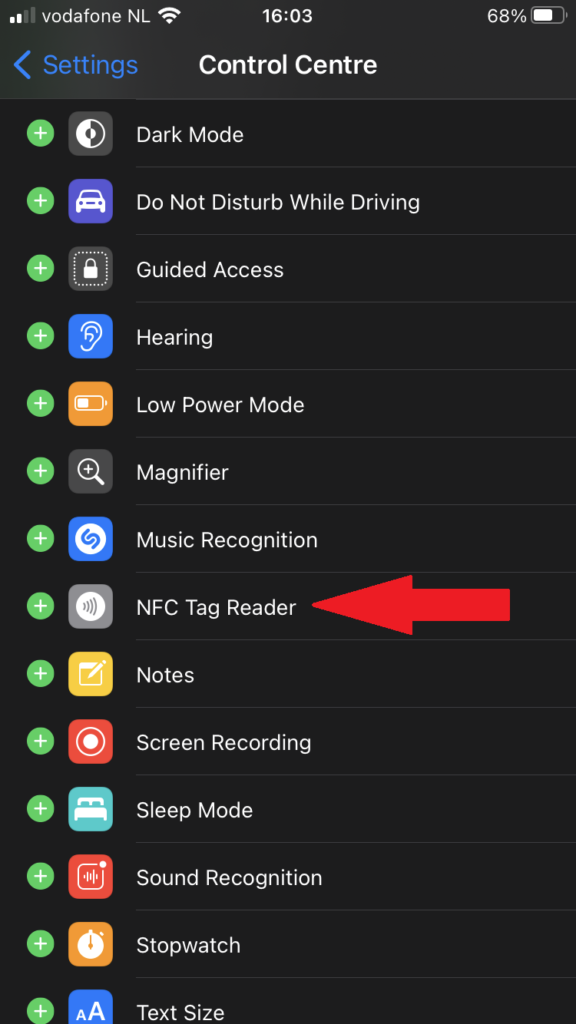
Now you need to open your phone’s control center. This will be the same place you find your flashlight controls. All you have to do is hit the NFC button.
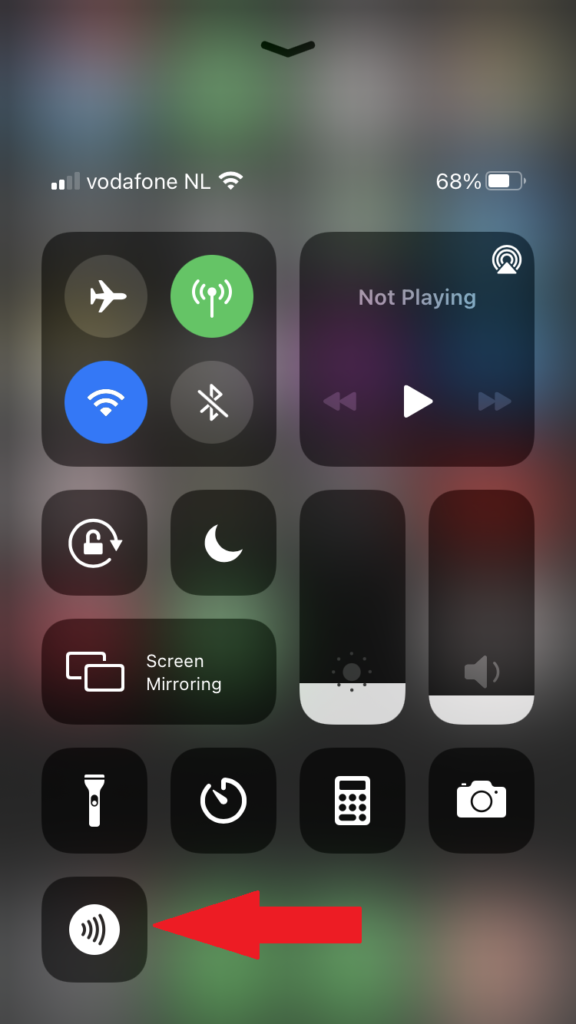
Your phone should have a screen asking you to scan an NFC tag now. Any time you want to scan an NFC tag to open a lock or make a payment, open up your control center, and you’re ready to go!
Once you have this added to your control center, just remember your phone whenever you leave the house. This will ensure that you can use this function even if you forgot your credit cards at home.
You should also make sure to have your credit card information stored in your phone somewhere that the NFC tag can access it. Otherwise, you won’t be able to use this function to make payments and such. Fortunately, most apps that connect to a card can use this feature, so this should be an easy caveat to work around.
What Devices Work With It?
Finally, some devices aren’t compatible with NFC tags. So which devices can you use these on?
To start with, all iPhone models as new as a seven can use this feature between phones to trade contact information or make payments. This is a good feature for those who like to run booths at craft fairs or for friends to pay each other back for favors. It makes it easy to send and receive money and be certain it’s going to the right place.
Some credit card readers in stores have access to features such as ApplePay. NFC tags allow for this function, so any store that accepts ApplePay should also be compatible with the NFC tag reader. This is also more secure as Apple doesn’t need to share your full credit card information for the vendor to receive your money.
A lot of hotels are starting to install NFC tags in their doors. This allows you to use your smartphone as the key to your door. This way, the hotel doesn’t need to worry about you losing the key or having key cards get demagnetized accidentally.
In the same vein as hotels, personal smart locks also use NFCs to let you in and out of your home without needing a key. This can be a life-saver if you’re the kind who often forgets their keys as they’re leaving. As long as your phone is on you, you can be confident that you can get back inside safely.
Learn More About NFC Tags Today
NFC tags are going to be added to more devices every day. This is going to make a lot of everyday processes go much smoother. All you’ll have to do is tap your phone to a compatible surface and be on your way!
You won’t need to remember your keys anymore! You won’t even need to remember to pay your friends back for meals! Even your car will open with the tap of your phone soon.
You’ll be able to do all of this from your phone with nothing more than a simple tap.
To learn more about NFC technology, go ahead and check out our blog today!




0 Comments